flash Feature Archive of Articles
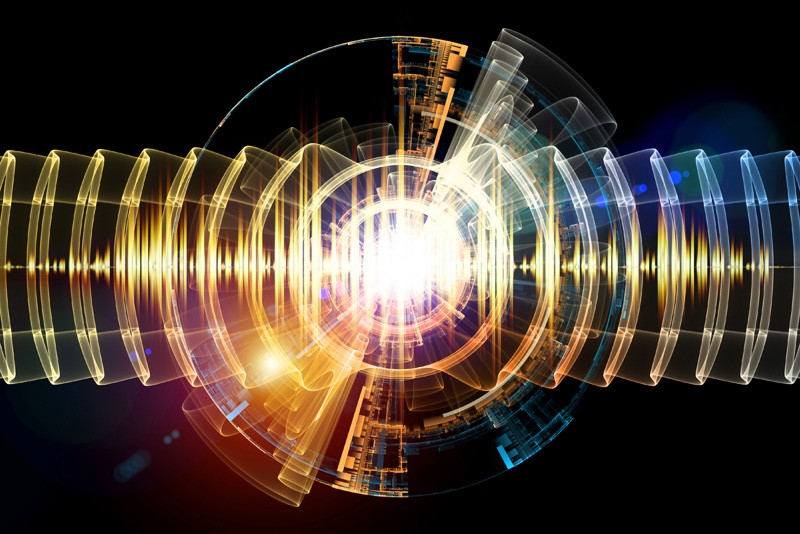
This listing shows you every single article in the Flash and Animation Site! The articles are shown in date order, with the most recent articles on top. You can also use the search feature to search for something specific. These listings are shown 10 articles to a page.
Archive by Date | Archive by Article Title
Subtle Animation Website Trends
Wix Editor - Background Video
Video on Wix Websites
Wix Parallax Effect
Wix.com Animations
Motion Project Top Hat Wedding Save the Date
Overlay Transition in Motion
Using Text Sequence Behaviors in Motion
How to Edit the Motion Path Behavior in Motion
Save the Date Motion Background
Archive by Date | Archive by Article Title
Subtle Animation Website Trends
One of the trends for website design this year is subtle animation. What makes it subtle is that is serves a purpose on the website but doesn't make a big statement. Wix.com has several ways to add animation to your website that communicates the message of your website.
Wix Editor - Background Video
Video backgrounds are one of this years most popular trends in web design. If you are interested in adding a background video to your website, check out Wix.com. Wix has made adding video backgrounds as easy as a click or two. They also offer the most popular video background effects.
Video on Wix Websites
There are several ways to add video to a Wix website, including as a page background, a strip background, single video or using the Wix Video app. Note that in order to add YouTube or Vimeo videos, you must set embed options for those accounts.
Wix Parallax Effect
One nice animation found on Wix websites is the parallax scrolling effect. It's not a true animation but it does add the illusion of movement, depth and dimension to your webpage.
Wix.com Animations
Wix.com is a cloud based website builder that has become quite successful. When you think of websites created with a drag and drop editor, you don't usually think of animation without plugins. Well, the Wix Editor has some built-in animation features.
Motion Project Top Hat Wedding Save the Date
In this Motion tutorial, we will complete the Save the Date project by adding the design elements that will frame the optional text area. The client can add their own Save The Date details to the .mov background clip, using many apps such as Motion, iMovie and Final Cut Pro.
Overlay Transition in Motion
In this Motion tutorial, we will work on the transition between scenes for out Save The Date project. The purpose of this transition is to fade out the title text and other design elements for scene one, leaving the screen empty for the next scene.
Using Text Sequence Behaviors in Motion
In this Motion tutorial, we will add the animated title text for our Save The Date video project. This will complete the first screen or scene of our project.
How to Edit the Motion Path Behavior in Motion
In this Motion tutorial, we will add the Motion Path behavior to the bride and groom top hats for our Save the Date video project in Motion. We will also learn how to edit the motion path from the default straight line to a curved path.
Save the Date Motion Background
In this Motion tutorial, we will create a Save the Date background video, which will be sold on a microstock site. Since it is sold as a background animation, the customer has the option to email the .mov file as is or add text.
Pages of Results:
{ 1 } | 2 | 3 | 4 | 5 | 6 | 7 | 8 | 9 | 10 | 11 | 12 | 13 | 14 | 15 | 16 | 17 | 18 | 19 | 20 | 21 | 22 | 23 | 24 | 25 | 26 | 27 | 28 | 29 | 30 | 31 | 32 | 33 | 34 | 35 | 36 | 37 | 38 | 39 | 40 | 41 | 42 | 43 | 44 | 45 | 46 | 47 | 48 | 49 | 50 | 51 | 52 | 53 | 54 | NextEditor's Picks Articles
Top Ten Articles
Previous Features
Site Map
Follow @ArtAnimationTut
Tweet


