Affinity Designer, Publisher & Photo
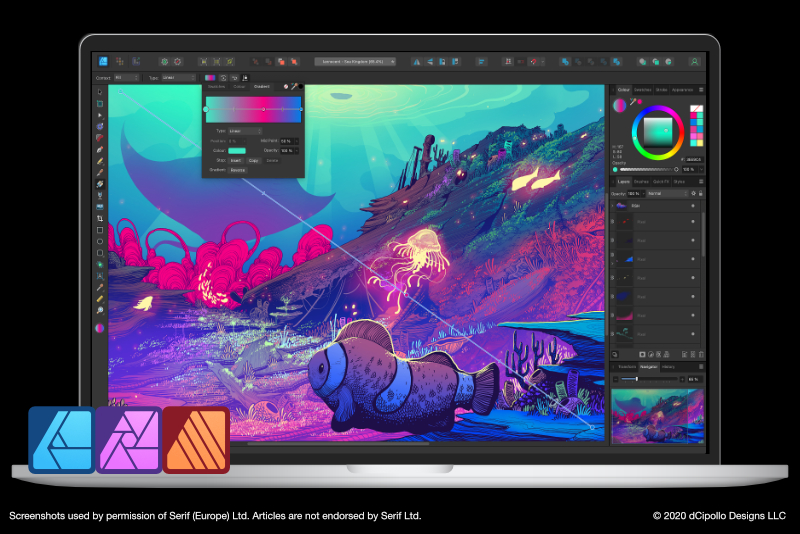
* Affinity Designer - Desktop/iPad 
Article and tutorials for Affinity Designer for the desktop and iPad.
* Affinity Photo 
Tutorials for designing and creating in Affinity Photo and Affinity Suite.
* Affinity Publisher 
Articles and tutorials for Affinity Publisher
* Design a Digital Planner in Affinity Suite 
How to Design a Digital Planner in Affinity Suite
Affinity Designer 2 Shape Builder Tool 
Affinity Designer had an upgrade and one of the new tools is the Shape Builder tool. Are you looking for a way to easily create individual shapes from a group of overlapping lines and color each shape individually. Now you can do this in Affinity Designer with the Shape Builder tool.
Affinity Designer Color Chords 
In this Affinity Designer tutorial, we will create several color palettes from only one color. With just this one color, Designer can automatically create color palettes, called color chords. Follow the steps below to create your own color chords from your favorite color swatch.
Affinity Publisher 2 for Desktop and iPad 
If you work with page design and layout, you can now take your work anywhere with Publisher 2 for desktop and iPad. Grab it soon to get the Launch Sale Discount! Read on for a review of Publisher 2 by Serif.
Affinity Suite How-Tos and Questions 
With the release of Affinity Publisher and the StudioLink, the Affinity Suite of creative apps is becoming very popular. So, here is a list of the questions that I most often receive for Affinity Publisher, Affinity Designer and Affinity Photo.
Affinity Suite Version 1.8 Review 
With the latest update (version 1.8), the Affinity Suite of apps, Photo, Designer and Publisher, have new professional features that will make the Suite even more competitive with Adobe Creative Cloud.
Colorways and Affinity Suite Global Colors 
In this tutorial, we will learn about colorways and how you can use the Global Colors feature in Affinity Suite for this part of the design process.
INDEX Design a GoodNotes Planner in Affinity Suite 
In these tutorials about designing a GoodNotes digital planner, you will learn how to use the Affinity Suite software, as well as build several reusable templates that can be used to create any number of planners.
LuLu Print-ready PDF Guidelines 
Starting with the next issue of MUSED, we will be using Affinity Publisher instead of Adobe InDesign to create the cover and inside page layouts. I thought this was a great opportunity to share the process with you.
Mockup Background in Affinity Photo 
One of the most used tools in Affinity Photo is the Inpainting Brush tool, which makes fixing mistakes or removing objects from a photo very easy. I especially use this tool when I create my own product mockups from CC0 and public domain photos.
New Release of Affinity Apps - Photo 2 
Are you ready for Version 2 of Affinity Suite for Windows, macOS and iPad by Serif. Keep reading below for an overview of what's new in Photo 2 and purchase soon for 40% off regular price. You will love the new, non-destructive time saving improvements and new user interface.
What's New in Affinity Designer 2 
Everybody has been waiting for the launch of Affinity Suite version 2 by Serif. Read on for a review of what's new in Affinity Designer 2.
Top Ten Articles
Previous Features
Site Map
Content copyright © 2018 by . All rights reserved.
This content was written by . If you wish to use this content in any manner, you need written permission. Contact Diane Cipollo for details.







