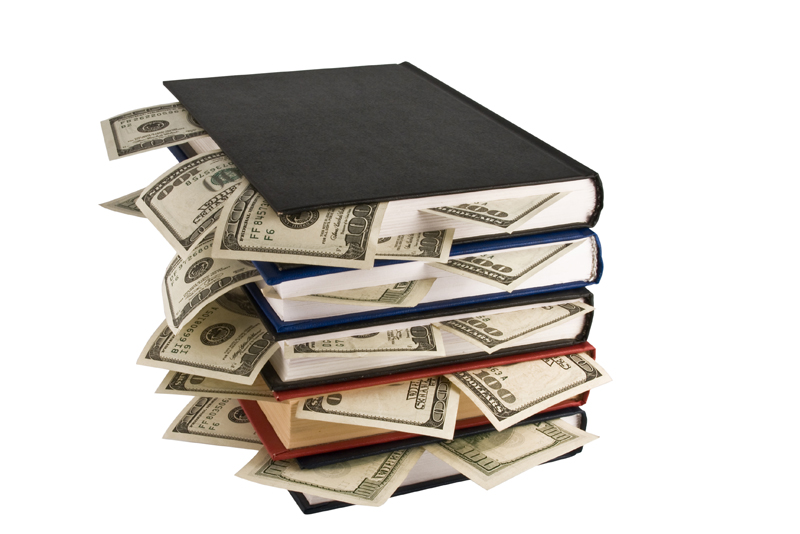Grocery Price Comparison Tools
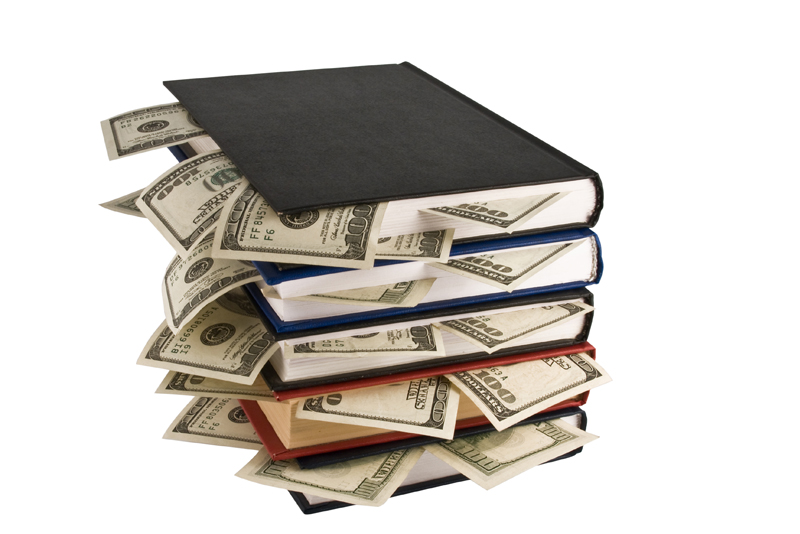
Keeping track of the price of groceries is one surefire way to save money. There are tools available that compare grocery prices. Some are free websites and others are apps.
You can use a grocery price book to keep track of prices. This does require some time to set up though. You may not have the time or energy to devote to a price book. This is where the comparison tools come in to help.
Many people use their smartphone to check prices at the grocery store. Lots of apps exist to help you do this more easily. The ones listed below are free.
Apps:
Grocery Pal. A good comparison app that lets you input a list of grocery items. You can then compare the item’s price to other stores to see if a sale is available for that product. There is a coupon section to see if your product has a coupon to save you more. You can add a local store that isn’t on the list as well. You can check all the specials at the main stores that the app lists.
Grocery Smarts Coupon Shopper. This app requires you to choose your state then offers a list of stores from which to choose. These are the main big box or national chains. Choose a store and you get a list of items that are on sale and have an additional coupon. The coupons can be printed out with a pc or mac. Again these are name brand products.
Shop Everywhere. This one is not exclusively for groceries. But if you shop Costco, Walmart, or Target you may find it convenient to use this app. You choose a store and the app displays the store’s website. There you can search for groceries, such as sugar. You can flip back and forth on the app between stores to compare the prices. Not as handy as the other two apps, but it is one more option for grocery comparison.
GrocerShop. This app works as a price book to compare prices based on your past shopping experience. You will need to enter items you have purchased and the details such as price, weight, and if on sale. The initial work takes a while just like a price book, but you will have an excellent record for future use. This record will make shopping and saving much easier going forward.
Walmart Savings Catcher. Do you shop at Walmart? You may want to download their Savings Catcher app. This app allows you to scan your receipt to see if you could have gotten a better price. If so, Walmart will redeem the difference in price and put the savings on an egift card for you.
Perhaps you don't have a smartphone. There are free websites that can help you compare the prices of groceries.
Websites:
Livingrichwithcoupons.com. Grocery Price Comparison Online Tool – This tool is good for searching name brand products that are on sale at select stores. You enter the product name and choose a store from the list to see what the price is for the product.
Mygrocerydeals.com. This comparison tool has you enter a product and your location to see deals at various local stores. You can sign up to receive emails when your store has deals or when a certain product is on sale. You can make a quick list of products to save or shop in categories. Plus, there are coupons to print out to use.
One final note: you can always check the websites of the local stores you shop for their current flyers. Here you can see what is on sale and compare prices. A little old school in technique, but it works.
You can save money on groceries. Whatever methods and tools you use will save you money. Try a few until you find the one that works for you.
You can use a grocery price book to keep track of prices. This does require some time to set up though. You may not have the time or energy to devote to a price book. This is where the comparison tools come in to help.
Many people use their smartphone to check prices at the grocery store. Lots of apps exist to help you do this more easily. The ones listed below are free.
Apps:
Grocery Pal. A good comparison app that lets you input a list of grocery items. You can then compare the item’s price to other stores to see if a sale is available for that product. There is a coupon section to see if your product has a coupon to save you more. You can add a local store that isn’t on the list as well. You can check all the specials at the main stores that the app lists.
Grocery Smarts Coupon Shopper. This app requires you to choose your state then offers a list of stores from which to choose. These are the main big box or national chains. Choose a store and you get a list of items that are on sale and have an additional coupon. The coupons can be printed out with a pc or mac. Again these are name brand products.
Shop Everywhere. This one is not exclusively for groceries. But if you shop Costco, Walmart, or Target you may find it convenient to use this app. You choose a store and the app displays the store’s website. There you can search for groceries, such as sugar. You can flip back and forth on the app between stores to compare the prices. Not as handy as the other two apps, but it is one more option for grocery comparison.
GrocerShop. This app works as a price book to compare prices based on your past shopping experience. You will need to enter items you have purchased and the details such as price, weight, and if on sale. The initial work takes a while just like a price book, but you will have an excellent record for future use. This record will make shopping and saving much easier going forward.
Walmart Savings Catcher. Do you shop at Walmart? You may want to download their Savings Catcher app. This app allows you to scan your receipt to see if you could have gotten a better price. If so, Walmart will redeem the difference in price and put the savings on an egift card for you.
Perhaps you don't have a smartphone. There are free websites that can help you compare the prices of groceries.
Websites:
Livingrichwithcoupons.com. Grocery Price Comparison Online Tool – This tool is good for searching name brand products that are on sale at select stores. You enter the product name and choose a store from the list to see what the price is for the product.
Mygrocerydeals.com. This comparison tool has you enter a product and your location to see deals at various local stores. You can sign up to receive emails when your store has deals or when a certain product is on sale. You can make a quick list of products to save or shop in categories. Plus, there are coupons to print out to use.
One final note: you can always check the websites of the local stores you shop for their current flyers. Here you can see what is on sale and compare prices. A little old school in technique, but it works.
You can save money on groceries. Whatever methods and tools you use will save you money. Try a few until you find the one that works for you.
You Should Also Read:
Benefits of a Price Book
Easy Ways to Save on Groceries
Budget Bytes Book Review

Related Articles
Editor's Picks Articles
Top Ten Articles
Previous Features
Site Map
Content copyright © 2023 by Sandra Baublitz. All rights reserved.
This content was written by Sandra Baublitz. If you wish to use this content in any manner, you need written permission. Contact Sandra Baublitz for details.